V-Direct (VLC Streaming & Remo 17.8
Free Version
Remotely Controls Your Desktop VLC Player
Do you want to stream content from your phone to your PC? Do you wish to control your desktop VLC using your phone? If yes, then this VLC player is an app you should definitely download. V-Direct is a nice app which gives you the chance to stream media from the Android to the Computer and vice versa. With this app in hand, you can take control of your desktop VLC via your phone. It will convert your phone into a remote with which you can change the tracks or videos and even add subtitles if you want. Moreover, it can also grant you the power to stream content that is stored on your phone to your PC.
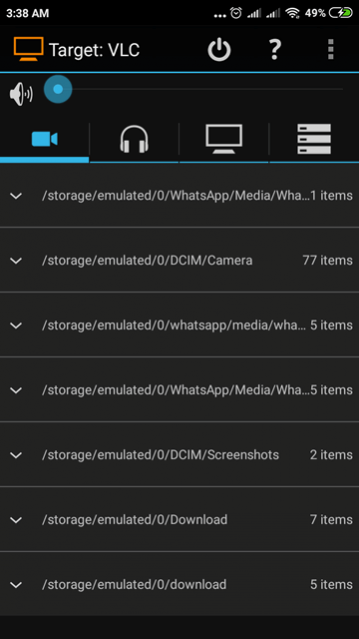
V-Direct has an intuitive user interface. This makes it easy to use for just about anyone. Moreover, its design and layout are very user-friendly as well. This ensures that no one has trouble in locating the different features that this app has to offer. However, do keep in mind that in order to get any of the features of this streaming app to work, you will have to take some actions first. For instance, you will have to first download a patch file for your PC's VLC player. This patch file is going to get the VLC software ready for streaming purposes. Moreover, it will also prepare it for getting accessed remotely via your Android phone.
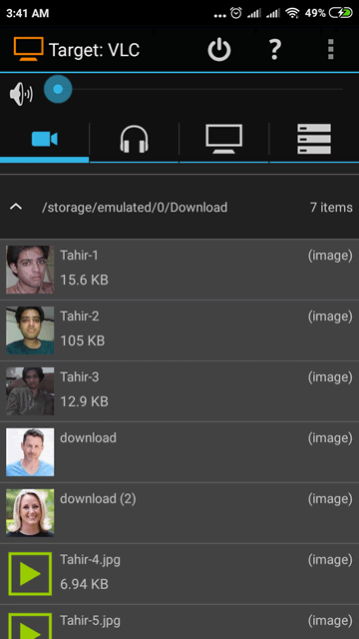
This VLC player doesn't just offer you the chance to stream videos, photos and music from your phone to your PC. It even provides you the chance to do the opposite. This means that using this app, you can also stream content stored on your PC to your phone. V-Direct has an internal media player which will help you in streaming the content on your Android device. This media player comes with all the features that any regular media player has. In order for the streaming function of this app to work, you need to ensure that both the PC and the phone are connected to the internet. This internet connection will also be needed if you are trying to remotely control your desktop VLC using your Smartphone.
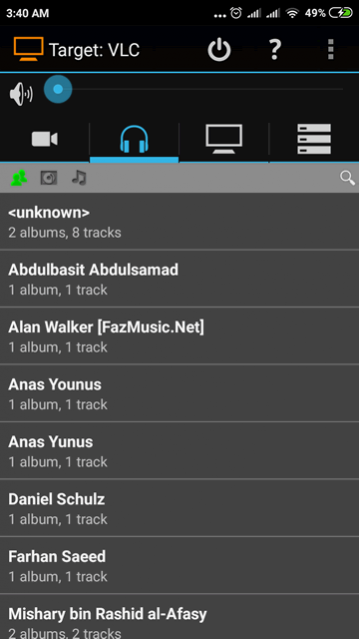
V-Direct has a simple home screen which offers links to its various sections. You will find navigating the app fairly easy thanks to the presence of these links. All you need to do to stream content from your phone to the PC is to search it on the phone and then begin playing it. If the connection between the two devices has been established, the VLC player on the PC is going to begin streaming the content in an instant. The same thing is true when you are trying to remotely control the desktop VLC using your Android phone. You can gain full access to the desktop VLC player as soon as the connection between the devices is made.
Features:
- Intuitive user interface
- User-friendly design and layout
- Control your desktop VLC remotely from your phone
- Stream photos, video and music from your phone to your PC
- Internal media player for streaming media from the PC to the phone
- Support available for subtitles
Conclusion:
V-Direct (VLC Streaming & Remote) is an app for people who love streaming media from their phones to other devices. It provides them the opportunity to not only stream photos, videos and music from their Android device to their PC but also lets them control their desktop VLC player using their phone. It is a useful app and you should definitely give it a try.
Our Recommendations